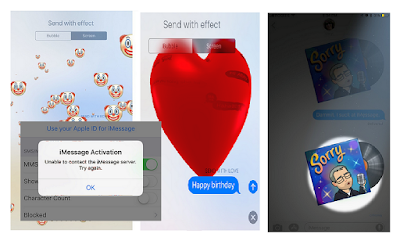iMessage Problem on iPhone X Setup
iMessages are texts, photos, or videos that you send to iOS devices and Macs over Wi-Fi or cellular-data networks.iMessage is an instant messaging service developed by Apple Inc. It is supported by the Messages application in iOS 5 and later and OS X Mountain Lion and later. Launch date in October 12, 2011 based Operating system: iOS, macOS, watchOS
iMessage Bubbles
Advertisement
iMessage Bubbles is an animations message effects lets you send text, picture, video, sound, and location quickly and easily to anyone else using iMessage on iPhone, iPad, Mac, or Apple Watch.
You can create own message bubbles over the entire screen, emoji, text effect, creations by add a personal touch with a handwritten as a new expressions encrypted and appear in blue text bubbles. Anomated instant messaging by Apple that added significant updates to iMessage in iOS 11, iOS 12 and to the latest iOS.
How to turn on iMessage?
You can turn on iMessage or turn off iMessage by go to Settings > Messages from your Apple devices.
iMessage Problems
Activation Error
New iPhone X users said that she got iMessage error occurred during activation, could not sign in, and still waiting for activation.
Another iPhone X owners fails while setup FaceTime ID and can't sign in to FaceTime.
If you had the same problems during iMessage activation unsuccessful follow this steps to set it up:
The firt time after you had an issue please turn off your iMessage and restart iMessage below:
Swipe to open your iPhone X, than go to Settings > Messages and turn off iMessage.
Go to Settings > FaceTime and turn off FaceTime.
Restart iPhone X or do same for another device.
After restart, make sure that you’re connected to a cellular data or Wi-Fi network. If you're using an iPhone, you need SMS messaging to activate your phone number with iMessage and FaceTime. Depending on your carrier, you might be charged for this SMS. Now you can Turn iMessage on and FaceTime on hope much it working for you.
Note: If you can't sign in to iMessage or FaceTime on your Mac because it's not available in all countries or regions.
How to Download iMessage Apps
You can find and download apps to use with iMessage in the App Store for iMessage. Here's how:
To go to the App Store for iMessage, open the app drawer and tap .
Tap next to the app, then tap Install.
Enter your Apple ID password.
Tap to return to your message.
After the app downloads, you can find it in the app drawer.
Get an iOS 12 Update here.
How to Send iMessages on iPhone X
From the home screen, select the Messages app.
Select the New Message icon, Enter a phone number or email address, or select the Add icon to choose a contact.
You can send messages to a group or multiple recipients with your iPhone X.
Create by type a message, or attach a photo or video by select the Camera icon, select the App Store icon to access App attachments to iMessage, or select the Microphone key to send an audio message.
Select Send
iMessage Bubbles Colors Meaning
Advertisement
Blue = Send text bubbles button.
Green = Send SMS/MMS bubbles.
Red = Your recipient didn't get the message
How to Create full Screen Animate Message
You can sent an animate full screen message with an echo, spotlight, and other effects.
Manually to send a full-screen effect, follow these steps:
Open Messages.
Tap write message and enter a contact or go to an existing conversation.
Enter your message.
Touch and hold send message, then tap Screen.
Swipe to the left to see full-screen effects.
Tap send message to send.
Handwriting Messages
You can personalize your messages by adding a note in your own handwriting. Your friends and family will see the message animate, as if it were being written in front of them.
Tutorial to send a handwritten note :
Open Messages.
Tap write message and enter a contact or go to an existing conversation.
If you have an iPhone, turn it sideways. If you have an iPad, tap on the keyboard.
Write your message or select one of the options at the bottom of the screen.
If you need to start over, tap Undo or Clear. When you're finished, tap Done.
Then tap send message to send.
To replay a message effect, tap under the message.
How to Delete a Message
You can delete by select desired message(s) then tap Delete icon.
Tips: Ensure to delete messages, but if you need to recover deleted message you can restore from a backup.
Delete All Message
Select all message, then tap dellete
Are you sure to dellete All? Yes
After you delete all message, you can recover by restoring from a message backup.
If you have problems using iMessage you are free to contact an Apple Support to get help. Advertisement